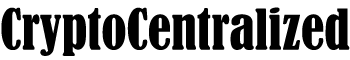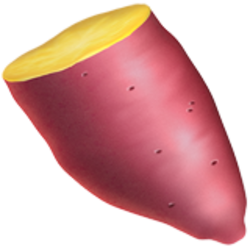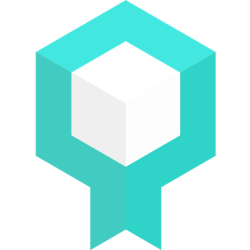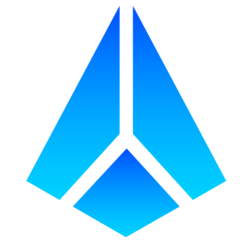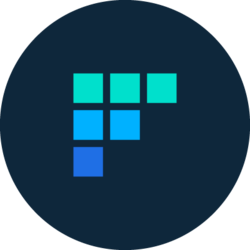- The new Staking v0.1 is set to launch in the coming days, and Chainlink has made a few suggestions to help users get ready to access the new feature.
- Chainlink has become the industry-standard solution for Web3 platforms, processing trillions of dollars worth of transactions across decentralized platforms.
As the launch date for Chainlink Staking v0.1 approaches, a core developer, Richard Gottleber, revealed in detail how users could connect their Ledger or Trezor hardware wallets to MetaMask to gain early access. However, Chainlink also noted that users must verify their Staking v0.1 eligibility to determine whether they can connect their hardware.
#Chainlink Staking v0.1 launches in a few short days.
Here’s how you can connect your @Ledger or @Trezor hardware wallet to @MetaMask to check your Staking v0.1 Early Access eligibility 📺👇https://t.co/8c5cHN2bUL
— Chainlink (@chainlink) December 1, 2022
In a YouTube video posted on his official handle, the developer highlights the necessary processes to link the compatible hardware to MetaMask. In addition, the tutorial covers the step-by-step methods showing any user can connect their Ledger or Trezor hardware address to MetaMask.
A hardware wallet is beneficial as it allows users to navigate and explore the Chainlink ecosystem. Here are the steps you can use to connect your hardware to MetaMask.
- Set up a MetaMask: In opening a MetaMask crypto account, users must sign up by providing their details. Upon inputting the necessary information, your MetaMask account will be ready for use, and you can proceed to the next step.
- Connecting Trezor Wallet to MetaMask: To connect your Trezor wallet to MetaMask, you; will need to enter your Trezor paraphrase, which serves as an added layer of security to your digital assets. Doing this will automatically connect your Trezor wallet to MetaMask without any hassle.
- Add Ledger Wallet to MetaMask: Click on your MetaMask profile to select the type of wallet you want to link. Choose the Ledger option, proceed with the next option, and you are ready.
Furthermore, the self-custody of your crypto tokens is necessary to give you exclusive access to your asset. Thus, you will need to create a passphrase to store Ethereum-based coins on Ledger, Trezor, and MetaMask wallets.
Leading Crypto Transactions in the Industry
Chainlink has become the industry-standard solution for Web3 platforms, processing trillions of dollars worth of transactions across decentralized platforms. In addition, Chainlink has served the NFT, gaming, insurance, and other critical industries by enabling seamless transaction settlements. The rapid increase in the demand for Web3 solutions to trade in both the traditional and digital finance ecosystems has positioned Chainlink as a key market player.
As a leading decentralized Oracle network, Chainlink provides developers with the tools needed to create innovative Web3 applications that provide seamless access to users. Its real-world data and off-chain computation features across several blockchain networks also provide enterprises worldwide access to blockchain protocols tailored to their individual needs.
Related: Portal partners with Chainlink to bring trusted data onto its Bitcoin-based DEX
Meanwhile, the new Staking v0.1 will provide the Chainlink ecosystem users the opportunity to earn staked LINK by increasing the security of the oracle platform. The new staking is already nearing its official launch date, with a beta version on the way. It is expected that v0.1 will move alongside other wallet providers’ expanding adoption of the Chainlink network.
Based on the latest move, Chainlink aims to continue to roll out other solutions to meet the market’s rising demand.
Credit: Source link