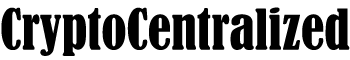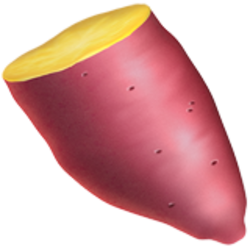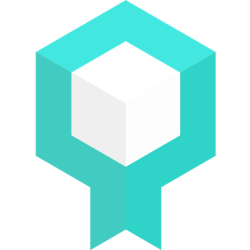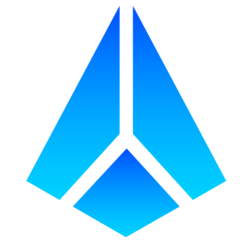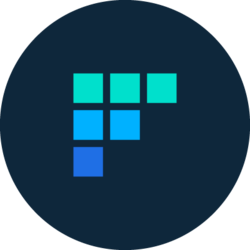Cronos
- Cronos launches IBC channel with Canto, enabling decentralized CANTO transfers and strengthening interoperability between Ethereum and Cosmos ecosystems.
- Users can easily transfer CANTO using Keplr and MetaMask; Cronos consolidates its position as a leader in facilitating crypto interoperability with Canto.
Cronos, an EVM-compatible blockchain built with the Cosmos SDK, has taken a significant step forward in its mission to connect the Ethereum and Cosmos ecosystems. This breakthrough has done with the launch of an Inter-Blockchain Communication (IBC) channel between Cronos and Canto, specifically designed to facilitate CANTO token transfers in a decentralized manner.
IBC Connection: A Bridge between Cronos and Canto
This IBC channel between Cronos and Canto is one of five IBC connections enabled by Cronos since its inception, joining others such as Cronos POS Cronos (CRO token), Cosmos Hub Cronos (ATOM token), Akash Cronos (AKT token), and IRIS Cronos (IRIS token). The addition of the bridge with Canto (CANTO token) significantly expands the interoperability possibilities within the crypto space.
We are all in on #Cosmos as we dedicate our efforts to enhance interoperability with bridge expansions to Cosmos blockchains
Introducing our newest IBC channel, seamlessly connecting #Cronos with @CantoPublic for smooth #CANTO token transfers.
https://t.co/nnu7csirhM
— Cronos (@cronos_chain) December 6, 2023
Prerequisites and Configuration for Bridge Use
To use the Cronos bridge and transfer CANTO tokens from Canto to Cronos, users must have self-custody wallets on both chains. On the Canto side, the bridge web application supports the Keplr browser extension, while on Cronos, users can receive their CANTO tokens at any address they control.
Wallets such as Crypto.com Defi Wallet along with its browser extension, Rabby wallet or MetaMask wallet are recommended. It is essential to remember to never use the deposit address of a centralized exchange as the destination address, as this could result in loss of funds.
Steps to Transfer CANTO to Cronos
The process to transfer CANTO to Cronos via the Cronos Bridge web application is straightforward and consists of several steps:

- Select the CANTO network as the source and Cronos as the destination, connecting the Keplr wallet.
- Enter the destination address in Cronos or connect a second wallet such as Crypto.com Defi Wallet or MetaMask.

- Select CANTO under assets and specify the amount to transfer.
- Confirm the transaction.

Once the deposit is confirmed, Cronos Bridge will initiate the transfer, and users will be able to verify receipt of the funds in the destination wallet, usually in about a minute.
Problems with CANTO Display in MetaMask (Cronos)?
If users are unable to view their CANTO tokens in MetaMask in Cronos, they should make sure to connect MetaMask to Cronos and import the CANTO token using its official address in Cronos: 0x83E8B8C435C594e0aBa30910f725c5186B2455a0. In case of identifying any error in the bridge web application, it is recommended to contact bridge@cronos.org.
What’s Next?
Once the transfer is complete, users will have the ability to trade, lend, borrow and invest their CANTO tokens in VVS and other projects in the Cronos ecosystem, taking full advantage of the opportunities offered by this innovative cross-chain bridge .
With these developments, Cronos not only expands its reach and functionality, but also positions itself as a key player in the move towards a more interconnected and functional crypto ecosystem.
Crypto News Flash does not endorse and is not responsible for or liable for any content, accuracy, quality, advertising, products, or other materials on this page. Readers should do their own research before taking any actions related to cryptocurrencies. Crypto News Flash is not responsible, directly or indirectly, for any damage or loss caused or alleged to be caused by or in connection with the use of or reliance on any content, goods, or services mentioned.
Credit: Source link